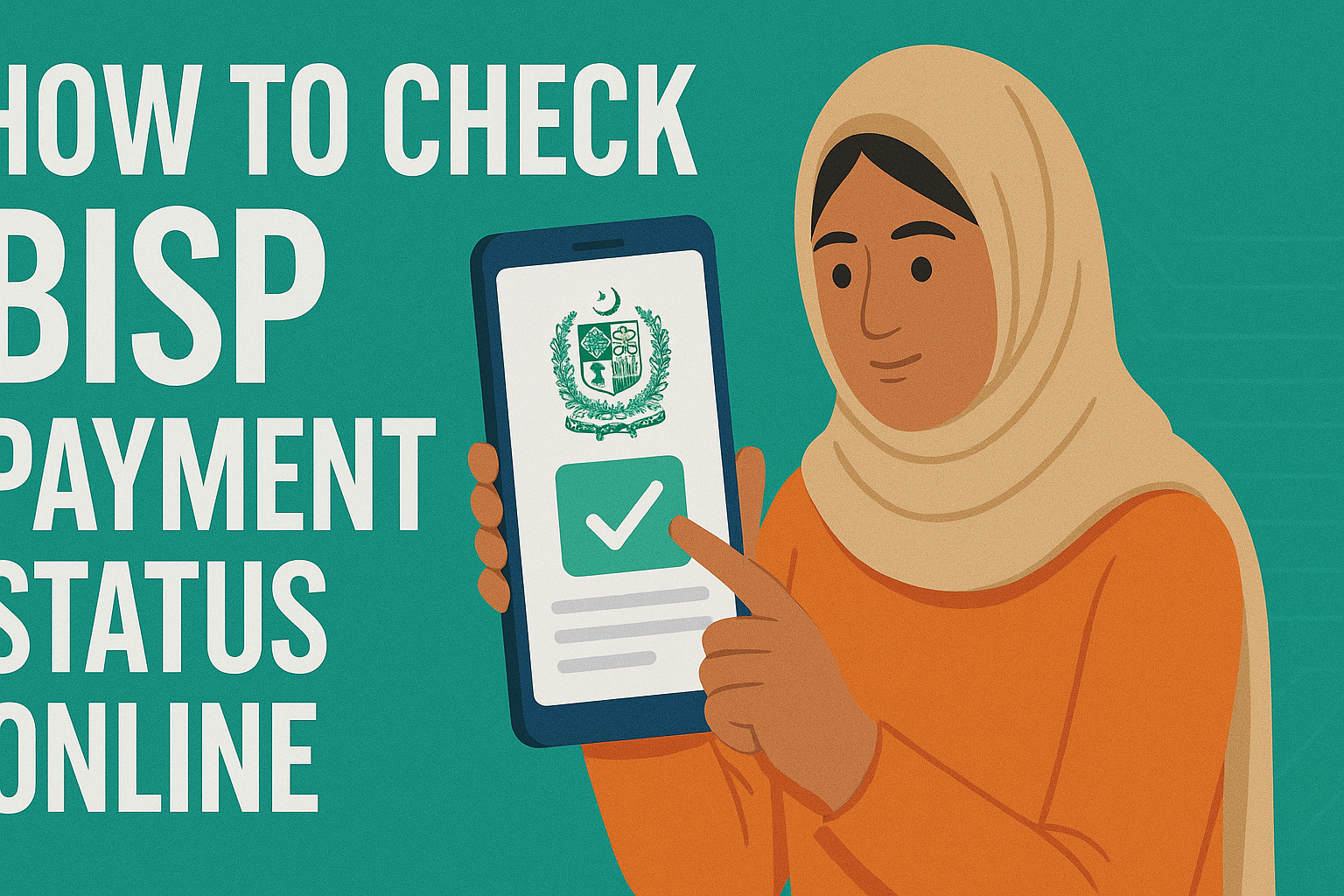Check your BISP payment status online easily using your CNIC through the official 8171 web portal or SMS service. Whether you’re verifying your monthly payment, checking balance details, or tracking your eligibility, the BISP system offers a quick and secure way to stay updated. Just enter your CNIC at 8171.pass.gov.pk or send it via SMS to 8171 to receive real-time information about your funds. You can also visit nearby BISP centers or use ATMs and partner banks to collect your payments after confirmation.
How to Check BISP Payment Status Online in 2025
The Benazir Income Support Programme (BISP) is a vital financial assistance program in Pakistan designed to help low-income families. If you’re a beneficiary of BISP and want to check your payment status online, it’s easier than ever with the 8171 web portal and CNIC-based tracking system. Here’s a simple step-by-step guide to help you check your BISP monthly payment and other related details.
✅ How to Check BISP Monthly Payment by CNIC
You can check your BISP payment status online using your Computerized National Identity Card (CNIC). Follow these steps:
- Visit the Official 8171 Web Portal
Go to 8171.pass.gov.pk using any web browser on your mobile or computer. - Enter Your CNIC Number
On the homepage, you’ll find a field to enter your 13-digit CNIC number. - Submit Captcha Code
Enter the security code (captcha) displayed on the screen. - Click on the “Submit” or “Check” Button
After entering the details, press the submit button to view your payment status.
You’ll be able to see whether your payment is approved, pending, or transferred.
🔎 How to Check 8171 Money Online by CNIC
To check if the 8171 money has been credited to your account:
- Send an SMS with your CNIC number (without dashes) to 8171.
- You will receive a reply SMS with your eligibility and payment status.
📌 BISP Payment Tracking System (By CNIC Number)
If you want more detailed tracking of your BISP payment:
- Log in to the BISP tracking system via the 8171 portal.
- After entering your CNIC, you can track:
- Disbursement date
- Amount received
- Last payment history
💸 How to Receive BISP Payment
Once your payment is approved, here’s how to collect it:
- Through Designated Banks/ATMs
Visit a partner bank (like HBL or Bank Alfalah) with your CNIC to withdraw money via ATM. - BISP Payment Centers
Visit the nearest BISP or Ehsaas payment center. - Retailers and POS Agents
Some authorized shops and agents are equipped to disburse BISP funds.
Important: Always bring your original CNIC with you for verification
🔐 8171 CNIC Online Check – Additional Tips
- Ensure your CNIC is valid and active with NADRA.
- Update your mobile number linked with your CNIC for SMS alerts.
- If you face issues, visit the nearest BISP Tehsil Office for assistance.